Interactive Image Maps:The Future of SharePoint
Create Hotspot Navigation in SharePoint with Image Maps!
Take Your SharePoint to the Next Level with Image Maps for SharePoint
Are you looking for a way to make your SharePoint site more interactive and visually appealing? Look no further than Image Maps for SharePoint!
Image Maps for SharePoint allow you to turn a single image into a hotbed of clickable areas, each linking to a different page or document within your SharePoint site. This means you can create a dynamic and engaging user experience without cluttering your page with too many buttons or links.

Improve SharePoint. Here’s How…
Image Maps for SharePoint can enhance your SharePoint intranet by providing a more intuitive navigation experience and adding visual appeal. Try Image Maps for SharePoint to see the benefits for yourself.
Overall, using Image Maps for SharePoint is a useful tool for improving the organization and usability of your SharePoint Intranet, as well as enhancing its visual appeal and accessibility.

Create Custom Navigation from ANY Image and Insert into SharePoint Pages!
Create eye catching and interactive images with clickable regions. Offer a more intuitive interface and add life to your SharePoint sites.
With our easy to use, drag and drop Image Map Editor you can quickly customise, edit and generate Image Maps for any image without coding. Simply define selected areas of your image, set actions and display content for when you roll over these areas. Then use the Image Map SPFx Webpart to insert your Image Maps into any SharePoint Pages / MS Teams Tabs!

Who's using Image Maps for SharePoint?










Improve SharePoint. Here’s How…
Improved navigation
Image Maps for SharePoint can make it easier for users to find their way around your SharePoint intranet, especially if you have a large and complex site.
Enhanced usability
Image Maps for SharePoint can make it easier for users to navigate your Intranet, which can improve the overall usability of the site.
Enhanced visual appeal
Using images in your navigation can make your intranet more visually appealing and engaging, which can help to keep users engaged and interested in using the site.
Better organization
Image maps can help to organize your intranet more effectively, allowing users to quickly and easily find the information they need.
Improved accessibility
Image Maps for SharePoint can also be made accessible to users with disabilities, such as those who use screen readers, by providing alternative text for each image link.
Increased productivity
By making it easier for users to find the information they need, image maps can help to increase productivity by reducing the time and effort required to locate important resources.
Image Maps for SharePoint FAQs
SharePoint Image Maps is THE SharePoint Add-in to create interactive images with eye-catching content from within SharePoint. For the uninitiated, an image map is one image with multiple “clickable” hotspots. An image like this with clickable regions, can replace the need for custom page layout design and several text links or buttons on a SharePoint page, making the page look sharper and offering visitors a more intuitive user interface.
With our easy to use, advanced drag and drop editor you can quickly customise, edit and generate image maps for any image without coding. Simply choose your Image, define the selected areas of your image, set actions and display content for when you roll over these areas. Images contained within a Picture Library will have the option to create an Image Map directly from the image’s Context Menu. You can even set the content text to be taken from a SharePoint List for easy updates.
Use the Image Map Webpart to easily insert your Image Maps into any SharePoint Pages.
The generated Image Map is fully responsive and optimized to work across all devices. Image Maps even works with Keyboard Accessibility.
Image Maps for SharePoint is a SharePoint hosted App so data NEVER leaves your organisations SharePoint environment. Image Maps for SharePoint is 100% secure and ALL data resides within your Tenant.
Yes. We offer a Free 14-day trial that can be downloaded form Microsoft AppSource.
Simple And Flexible Pricing
Site License
£999 /Year
- Up to 500 Tenant Users In Organisation
- 1 Site
- Latest Updates
- Premimum Support
- SharePoint Versions: Online, 2019, 2016, 2013
Site Collection
£2999 /Year
- Up to 2500 Tenant Users In Organisation
- Unlimited Sites in 1 Site Collection
- Latest Updates
- Premimum Support
- SharePoint Versions: Online, 2019, 2016, 2013
Tenant
£4999 /Year
- Up to 10000 Tenant Users In Organisation
- Unlimited Sites in Tenant
- Latest Updates
- Premimum Support
- SharePoint Versions: Online, 2019, 2016, 2013
Microsoft 365 SharePoint Productivity Pack
APPS 365 LTD
We offer flexible licensing options tailored to your needs. Contact us today to discuss the best solution for your organisation.



All our applications are fully approved and published on Microsoft AppSource
Image Maps
- Boost productivity by converting any image into a clickable navigation hub.
- Simplify access to documents, pages, and apps with visual shortcuts.
- Enhance branding with fully customizable designs that match your corporate style.
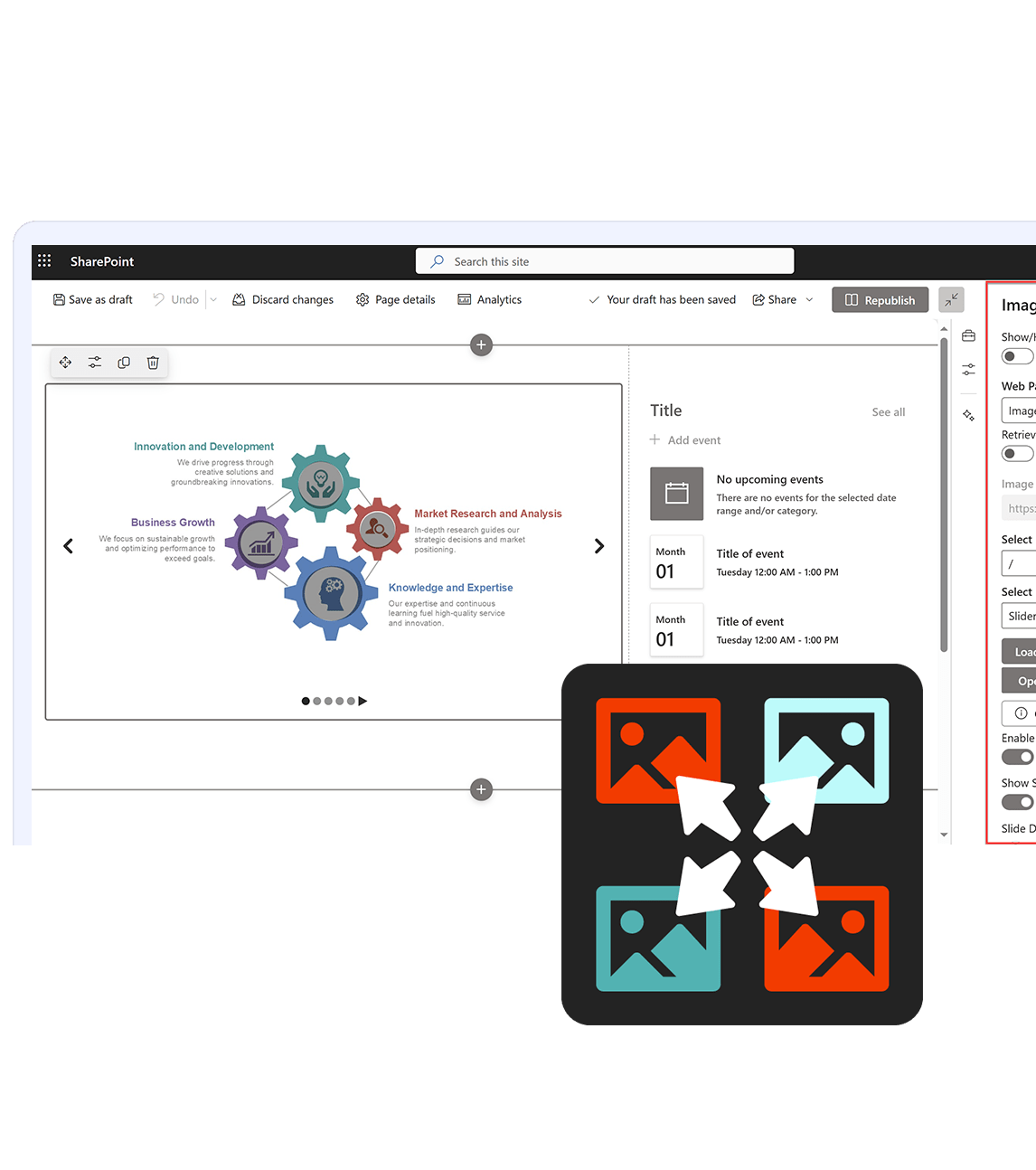
Activate your complete licensed version of Image Maps for SharePoint today
NavPilot
- Increase efficiency with a centralised launchpad for all key resources.
- Empower individuals to add private personal links alongside company links.
- Align branding by tailoring the interface to your organization’s look and feel.
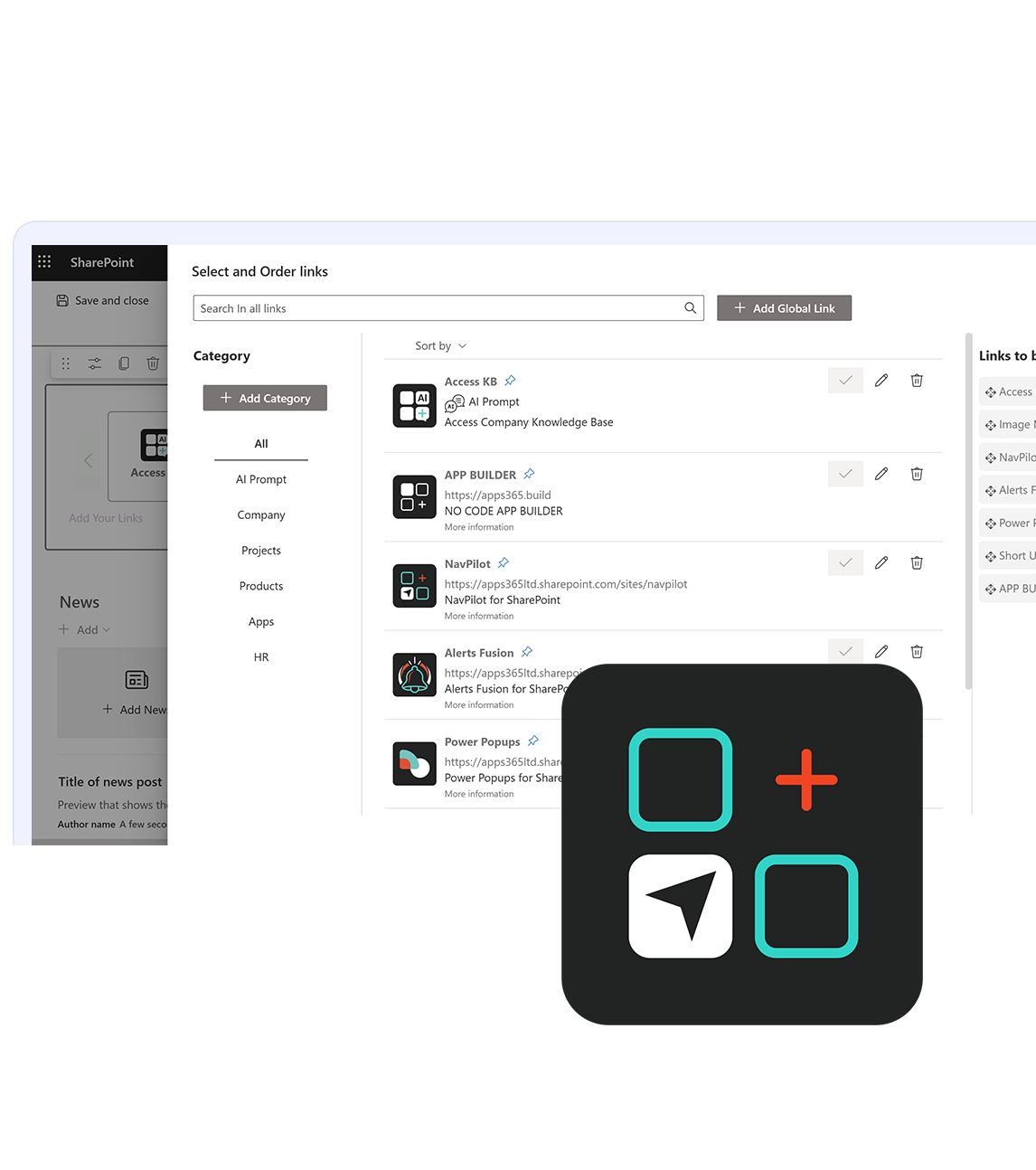
Activate your complete licensed version of NavPilot for SharePoint today
Power Popups
- Reach the right people with targeted, customisable popup messages.
- Control timing and impact by scheduling and designing alerts your way.
- Maximise visibility with flexible display options like popups or panels.

Activate your complete licensed version of Power Popups for SharePoint
Alerts Fusion
- Never miss a message with scheduled alerts tailored to your audience.
- Increase engagement by displaying alerts in panels, popups, or banners.
- Drive compliance by ensuring updates reach the right people at the right time.

Activate your complete licensed version of Alerts Fusion for SharePoint
Short URL App
- Simplify sharing with professional, branded short links.
- Track performance with analytics to measure clicks and engagement.
- Stay in control by managing, editing, and customizing URLs anytime.
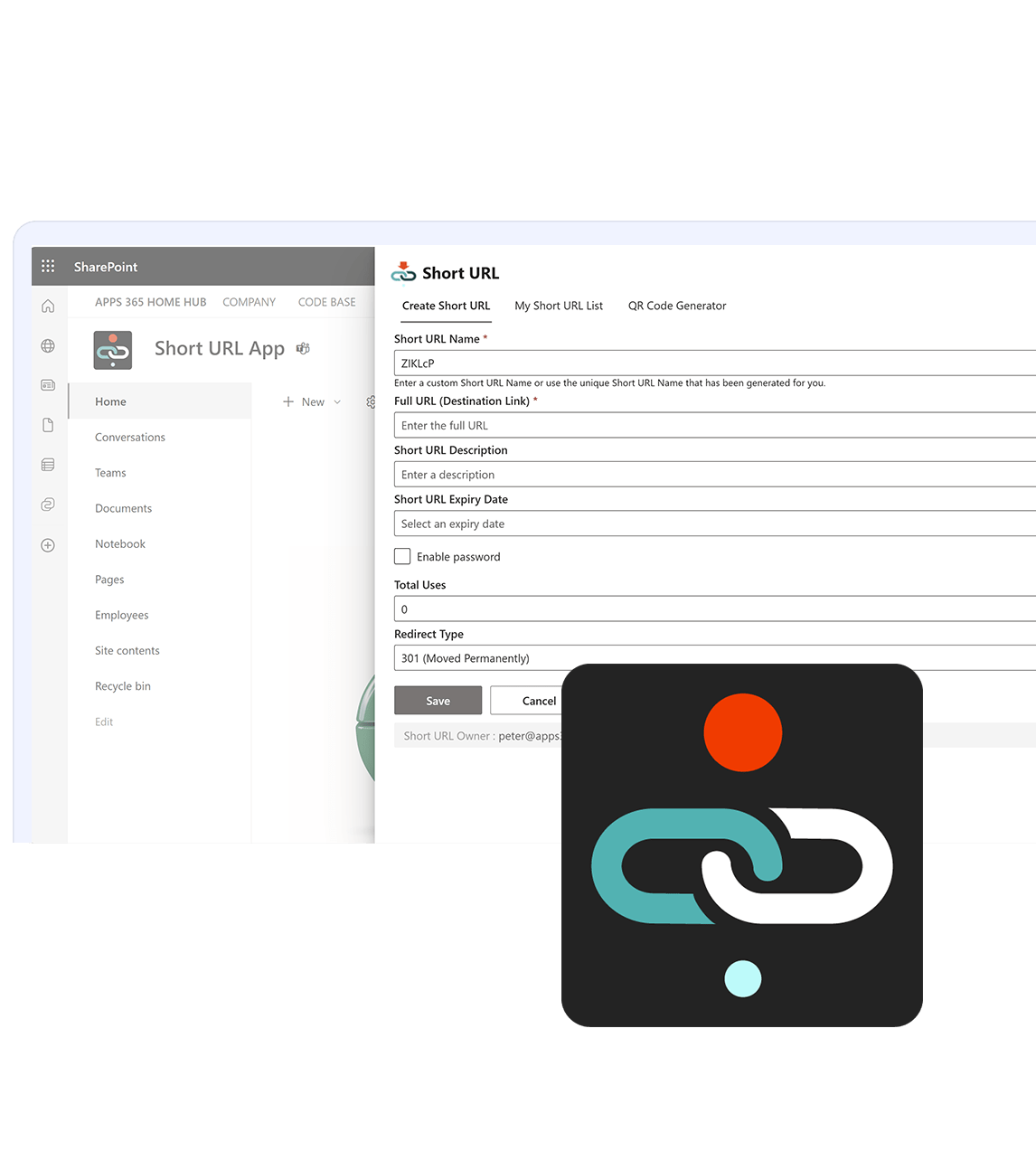
Activate your complete licensed version of Short URL for SharePoint
Purchase the Microsoft 365 SharePoint Productivity pack and work smarter, faster today.
